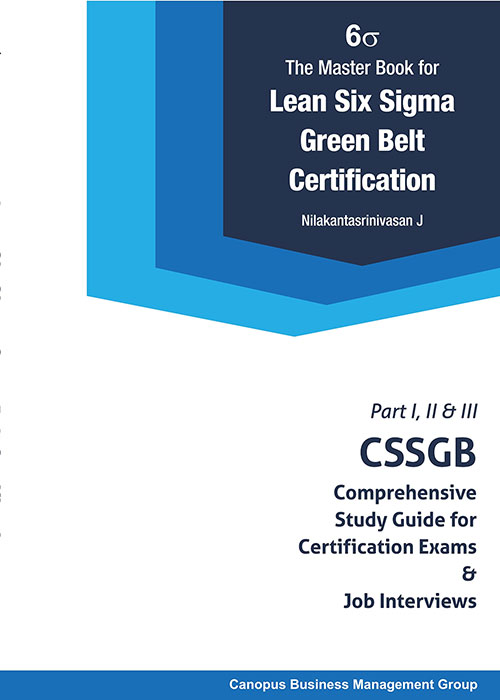Excel offers a variety of tools for data analysis. Some of the most commonly used ones include:
- PivotTables: This tool allows you to summarize and analyze large amounts of data quickly and easily. It enables you to create interactive tables and charts that can help you identify patterns and trends in your data.
- Data Tables: This tool enables you to perform what-if analysis by calculating multiple versions of a formula based on different inputs.
- Scenario Manager: This tool helps you to create and compare different scenarios to assess the impact of changes on your data.

- Solver: This tool enables you to find the optimal solution for a problem by adjusting values of input cells within defined constraints.
- Conditional Formatting: This tool enables you to apply formatting to cells based on specific criteria, making it easier to identify and analyze patterns in your data.
- Statistical Functions: Excel offers a wide range of statistical functions such as AVERAGE, MAX, MIN, COUNT, STDEV, etc. that can help you analyze your data.
- Charts and Graphs: Excel also provides a variety of charts and graphs that can be used to visually represent your data and identify patterns and trends.
Overall, Excel is a powerful tool for data analysis, and its many features and functions can help you gain valuable insights from your data.