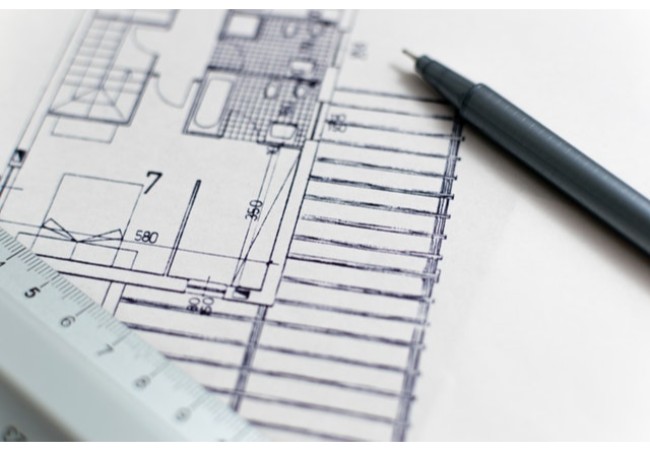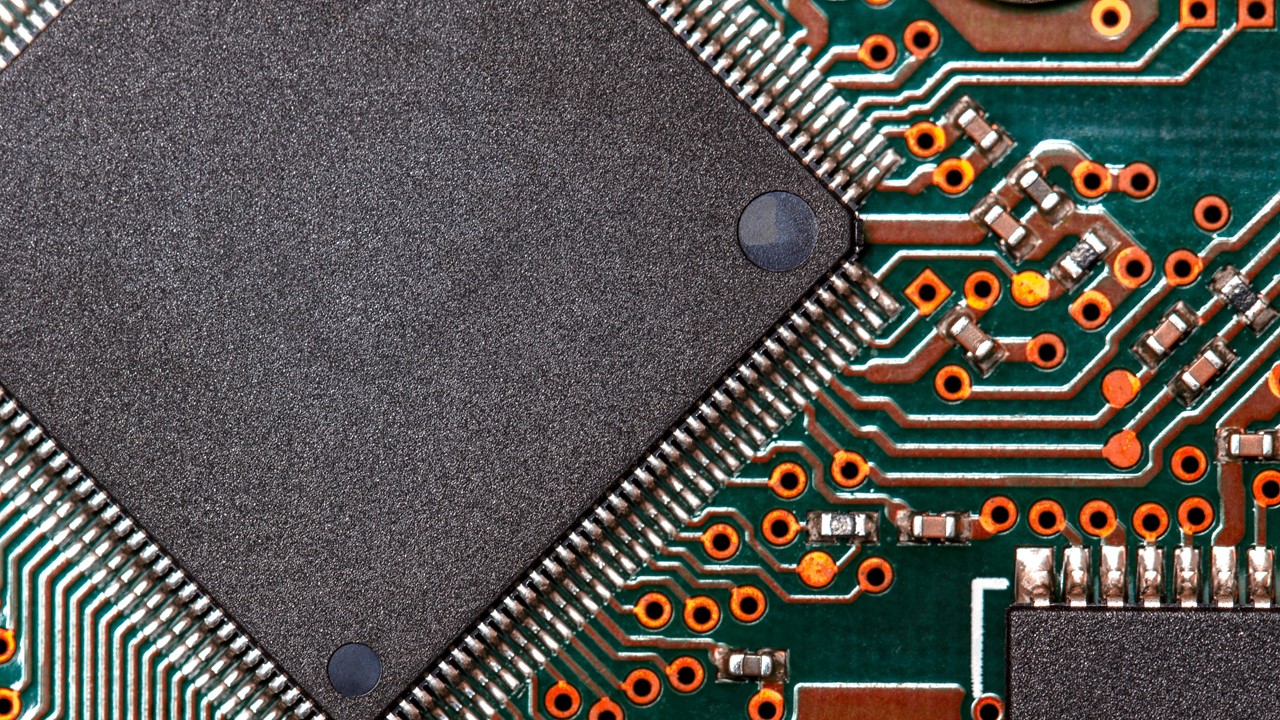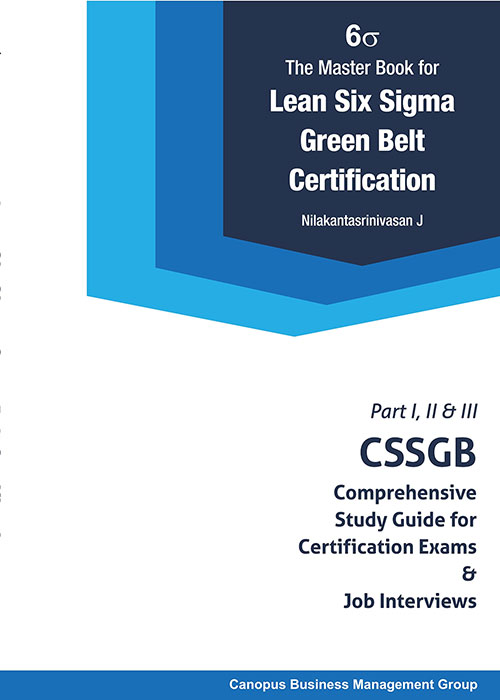Process mining is a technique that uses data mining algorithms to extract knowledge from event logs of information systems. It allows organizations to analyze their business processes, identify inefficiencies and potential bottlenecks, and improve their overall performance. Process mining can play a significant role in business process management (BPM) by providing the following benefits:
Process discovery: Process mining can help organizations discover their actual processes by analyzing event logs. This helps organizations understand their processes better and identify areas for improvement.
- Process visualization: Process mining can create process maps that provide a visual representation of the processes. This helps organizations understand how their processes work and identify areas for improvement.
- Process analysis: Process mining can analyze the processes to identify bottlenecks, inefficiencies, and potential risks. This helps organizations optimize their processes and improve their overall performance.

- Process monitoring: Process mining can continuously monitor processes to ensure that they are working efficiently. This helps organizations identify and address any issues that arise in real-time.
- Compliance: Process mining can help organizations ensure compliance with regulations and standards. By analyzing the processes, organizations can identify areas where compliance issues may arise and take corrective actions.
Overall, process mining can help organizations improve their business processes, increase efficiency, reduce costs, and improve customer satisfaction. It plays an important role in BPM by providing insights that can help organizations make informed decisions about how to optimize their processes.
Tags
UiPath is a leading provider of Robotic Process Automation (RPA) software, which helps automate routine tasks by mimicking the actions of a human being. The UiPath framework is a set of guidelines and best practices for building automation workflows in UiPath Studio, the software development environment for creating RPA solutions.
The framework includes several key components, including:
- Project Organization: UiPath recommends structuring your projects in a logical way that makes it easy to manage and maintain over time. This might include using a consistent naming convention for files and folders, and creating reusable components that can be shared across multiple workflows.
- Error Handling: As with any software application, errors can occur when running automation workflows. The UiPath framework provides guidance on how to handle errors in a way that minimizes disruption to the workflow and makes it easier to troubleshoot issues when they do occur.

- Logging and Debugging: The framework emphasizes the importance of logging and debugging in order to gain visibility into what is happening during the automation process. This includes using consistent logging practices and leveraging UiPath’s built-in debugging tools to diagnose issues.
- Reusability: UiPath encourages developers to create reusable components that can be shared across multiple workflows. This not only reduces development time, but also makes it easier to maintain and update automation solutions over time.
Overall, the UiPath framework is designed to help developers create automation workflows that are easy to manage, maintain, and scale over time.
Tags
Robotic Process Automation (RPA) is a type of software that automates repetitive, rules-based tasks, typically performed by white-collar workers. The impact of RPA on white-collar jobs is complex and multifaceted, and it depends on a variety of factors, including the specific industry, the job function, and the level of automation involved. Here are some potential impacts:
- Job displacement: In some cases, RPA can replace human workers entirely, leading to job displacement. For example, if an organization uses RPA to automate its accounts payable process, it may no longer need as many employees to perform that task. This can be particularly impactful for lower-level administrative roles.
- Job transformation: In other cases, RPA may transform the nature of a job rather than replacing it entirely. For example, an employee who previously spent hours manually entering data into a system may now use RPA to automate that task, freeing up time to focus on more strategic work.

- Increased productivity: RPA can help white-collar workers to be more productive by automating time-consuming, repetitive tasks. This can allow employees to focus on higher-value work, such as problem-solving, customer service, and strategic planning.
- New job opportunities: While some jobs may be displaced by RPA, others may be created as a result of its implementation. For example, organizations may need employees with new skills to manage and maintain RPA systems, or to analyze the data generated by these systems.
Overall, the impact of RPA on white-collar jobs is likely to be a mixed bag. While some jobs may be eliminated, others may be transformed or created as a result of automation. Additionally, RPA can help organizations to be more efficient and productive, which can ultimately lead to job growth in the long run.
Tags
Adding logic to software robots involves defining the sequence of steps or actions that the robot should take to achieve a particular task or goal. Here are the general steps you can follow to add logic to software robots:
- Define the task or goal: Clearly define the task or goal that the software robot is supposed to achieve. This can involve breaking down the task into smaller sub-tasks or steps.
- Choose a programming language: Select a programming language that is suitable for the task and the software robot platform that you are using.

- Write the code: Write the code that will instruct the robot on what to do step by step. This can involve using conditionals (if-then statements), loops, and variables to add logic to the code.
- Test the code: Test the code to ensure that it is working as expected. This can involve running the code with sample data to see if it produces the correct output.
- Debug and refine the code: Debug any issues that arise during testing and refine the code as necessary to improve its efficiency and effectiveness.
- Deploy the robot: Once the code is working as expected, deploy the software robot to automate the task or achieve the goal.
- Monitor and maintain the robot: Monitor the robot to ensure that it is working correctly and make any necessary updates or changes to the code to improve its performance over time.
Overall, adding logic to software robots requires careful planning, coding, testing, and maintenance to ensure that the robot can achieve its goals effectively and efficiently.
Tags
A cognitive bot, also known as a cognitive computing bot, is an artificial intelligence program designed to simulate human thought processes. Unlike traditional bots that follow predetermined rules, cognitive bots use advanced algorithms, machine learning techniques, and natural language processing to understand and respond to user requests in a more intuitive and conversational manner.
Cognitive bots are often used in customer service, where they can help answer questions, resolve issues, and provide information to customers. They can also be used in healthcare, finance, and other industries where there is a need to analyze large amounts of data and provide insights in real-time.

Overall, cognitive bots are designed to be more flexible and adaptable than traditional bots, and they can continuously learn and improve their responses based on user interactions.
Here’s an example of a cognitive bot in action:
Let’s say you are using a banking app and you want to transfer money to a friend. You could use a traditional bot and type in a command like “transfer $50 to Emma” and the bot would execute the transfer based on predetermined rules.
However, if you were to use a cognitive bot instead, you could simply ask the bot “Can you help me transfer $50 to my friend Emma?” The cognitive bot would use natural language processing to understand your request, ask any clarifying questions if needed, and then execute the transfer.
The cognitive bot could also provide additional information such as the exchange rate, fees, and any other details related to the transfer. Additionally, the cognitive bot could learn from your interactions and improve its responses over time, making it a more personalized and efficient way to handle banking transactions.
Tags
Robotic Process Automation (RPA) has been gaining traction in the IT sector for its ability to automate repetitive and manual tasks. RPA technology uses software bots or digital workers to mimic human actions in a software application or system.
In the IT sector, RPA is used for tasks such as data entry, data extraction, report generation, testing, and monitoring. RPA bots can perform these tasks faster and more accurately than humans, which can result in cost savings, increased efficiency, and improved quality of work.

RPA can also be integrated with other technologies such as artificial intelligence (AI) and machine learning (ML) to improve its capabilities. For example, RPA bots can learn from past actions and make decisions based on rules and algorithms, making them more intelligent and adaptable.
Overall, RPA has become an essential tool for IT companies as it enables them to automate repetitive and time-consuming tasks, allowing employees to focus on more complex and value-added work.
Tags
Robotic Process Automation (RPA) tools are software programs that can automate routine, repetitive, and rule-based tasks that are traditionally performed by humans. Here are some common uses of RPA tools:
- Data entry: RPA tools can automate the entry of data from one system to another, reducing errors and improving efficiency.
- Invoice processing: RPA tools can automate the processing of invoices, including data extraction, validation, and posting to financial systems.
- Customer service: RPA tools can automate customer service processes such as responding to customer inquiries, routing customer requests to the appropriate department, and handling refunds or returns.

- Human resources: RPA tools can automate HR processes such as onboarding, offboarding, and employee record maintenance.
- Supply chain management: RPA tools can automate supply chain management tasks such as order processing, inventory management, and shipment tracking.
- Financial services: RPA tools can automate financial services processes such as account opening, account maintenance, and regulatory compliance.
- Healthcare: RPA tools can automate healthcare processes such as patient scheduling, insurance claims processing, and medical record maintenance.
Overall, RPA tools can help organizations improve efficiency, reduce errors, and free up human resources to focus on higher-value tasks.