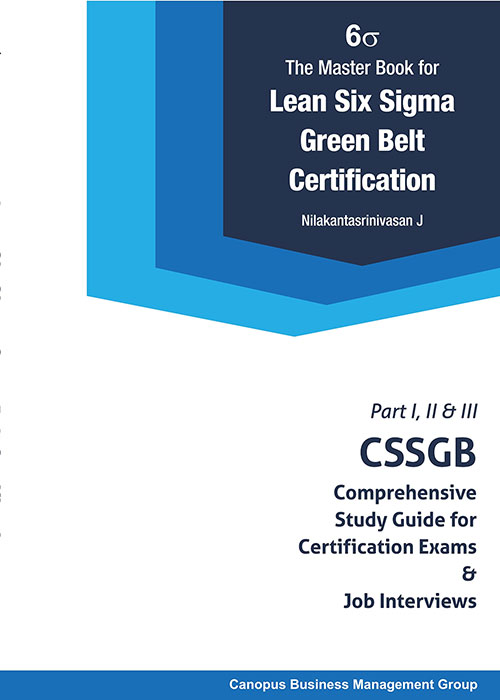Power BI Desktop is a powerful business intelligence tool developed by Microsoft. It allows users to create interactive visualizations, reports, and dashboards by connecting to various data sources.
Here are some key features and benefits of Power BI Desktop:
- Data connectivity: Power BI Desktop allows users to connect to a variety of data sources, including Excel spreadsheets, cloud-based data sources, and on-premises databases.
- Data modeling: Power BI Desktop provides a robust data modeling engine that allows users to transform, clean, and combine data from different sources. This enables users to create unified views of their data that are optimized for reporting and analysis.

- Visualization: Power BI Desktop includes a range of visualization options that make it easy to create compelling reports and dashboards. These visualizations include charts, tables, maps, and custom visuals.
- Sharing and collaboration: Power BI Desktop allows users to share their reports and dashboards with others in their organization. This makes it easy to collaborate on data analysis and decision-making.
- Mobile support: Power BI Desktop reports and dashboards can be accessed on mobile devices using the Power BI mobile app. This makes it easy to view and interact with data on the go.
- Integration with other Microsoft products: Power BI Desktop integrates with other Microsoft products, such as Excel, SharePoint, and Teams. This allows users to leverage existing investments in Microsoft technology.
Overall, Power BI Desktop is a powerful business intelligence tool that enables users to turn their data into actionable insights. It provides a range of features and benefits that make it a great choice for organizations of all sizes.
Tags
Power BI is a business intelligence and data visualization tool developed by Microsoft. It allows users to connect to various data sources, such as databases, spreadsheets, and cloud services, to create interactive and informative reports and dashboards.

Power BI offers a range of features, including data modeling, data transformation, data visualization, and collaboration. It allows users to create complex data models by merging and shaping data from multiple sources, and provides various visualization options to present the data in a way that makes sense to the audience.
With Power BI, users can also create and share reports and dashboards with others, making it easier to collaborate and make data-driven decisions. Power BI integrates with other Microsoft tools, such as Excel and SharePoint, and also offers mobile apps for iOS and Android, allowing users to access and interact with data on the go.
Overall, Power BI is a powerful tool that helps businesses of all sizes to analyze and visualize their data, and make more informed decisions.