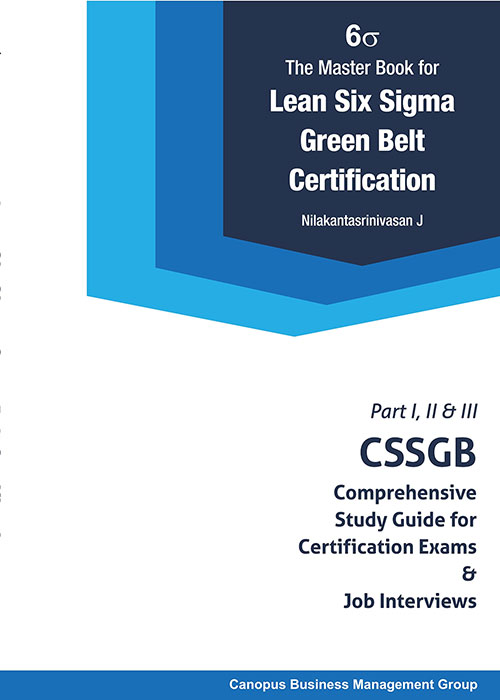Creating a fully functioning social network site with Flask requires a good understanding of web development concepts and Flask framework. Here are some tips to get started:
- Plan your website’s features and functionalities: Determine what features you want to include in your social network site, such as user registration, user profiles, news feed, messaging, commenting, etc. This will help you plan your site’s structure and user interface.
- Set up your Flask development environment: Install Flask and other necessary dependencies on your computer. You can use a virtual environment to manage your dependencies and isolate your project’s environment.
- Create your Flask application: Start by creating a basic Flask application with routes to your website’s pages. You can use Flask’s template engine to render HTML pages and Jinja2 to pass data to your templates.

- Design your database schema: Plan and design your database schema using a tool such as SQL Alchemy. You should consider the different models you need for your social network, such as users, posts, comments, likes, etc.
- Implement user registration and authentication: Create a user registration system and implement authentication using Flask-Login. You should also set up password hashing and token-based authentication for API endpoints.
- Build your social network functionalities: Implement features such as user profiles, news feed, messaging, commenting, and liking. You can use Flask extensions such as Flask-SocketIO for real-time messaging and Flask-WTF for forms.
- Test your site and deploy it: Test your site to make sure all features work as expected. You can use tools such as Pytest and Selenium for testing. Finally, deploy your site on a web server, such as Heroku or DigitalOcean.
- Maintain and update your site: Regularly update your site with bug fixes, security patches, and new features. You can also monitor site performance using tools such as Google Analytics and New Relic.
Remember, creating a fully functioning social network site with Flask can be a challenging task. But with careful planning, testing, and attention to detail, you can create a successful site that meets your users’ needs.
Tags
here is an industry case study that demonstrates the use of REST API:
Case Study: Stripe Payments
Stripe is a popular payment processing company that offers REST API for developers to integrate their payment services into their applications. With Stripe API, developers can accept payments, manage subscriptions, and handle refunds and disputes, among other things.
Stripe API follows the RESTful principles, and it uses HTTP methods such as GET, POST, PUT, DELETE, etc., to create, retrieve, update, and delete resources. Developers can interact with the Stripe API using any programming language, as long as it supports HTTP requests.

One example of a company that uses Stripe API is Lyft, a ride-hailing platform. Lyft uses Stripe to handle its payment processing for riders and drivers. When a rider requests a ride, the Lyft app sends a request to Stripe API to create a payment transaction. Once the ride is completed, Stripe API is used again to process the payment and transfer the funds to the driver’s account.
Stripe’s REST API has helped Lyft to streamline its payment processing, reduce the time and resources required to handle payments, and provide a seamless payment experience for its customers.
Overall, Stripe’s REST API is a great example of how APIs can be used to improve the functionality and user experience of a service, and demonstrates the benefits of following RESTful principles in API design.