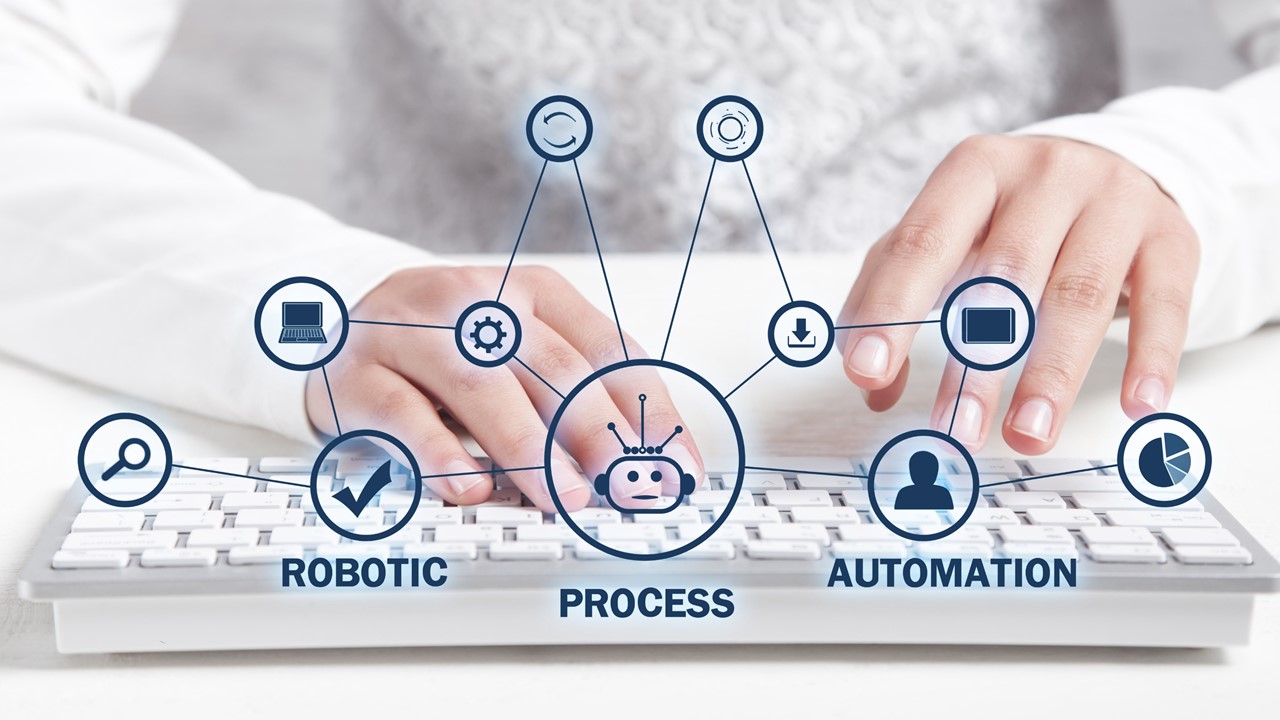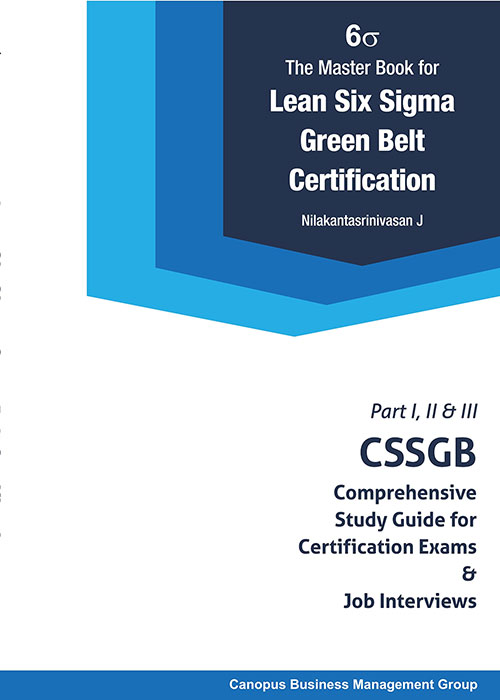Excel Solver is a powerful tool for data analysis that allows you to find the optimal solution for complex problems. The Solver add-in in Microsoft Excel helps you find an optimal value for a target cell by adjusting the values of input cells, subject to constraints and limits that you specify. This is commonly used in many fields, including finance, engineering, and operations research.
The Solver tool works by identifying a target cell that needs to be optimized, such as maximizing profits or minimizing costs. It then uses mathematical algorithms to determine the best values for a set of decision variables, which are inputs that can be changed within certain constraints. These constraints might include limits on resources, such as labor or materials, or other business or technical requirements.
Solver can be used for a variety of applications, including financial modeling, production planning, and scheduling. It can also be used for more advanced problems, such as linear programming and non-linear optimization.
To use Solver, users must first set up a model within Excel that includes the target cell, decision variables, and constraints. Then, they can use the Solver tool to find the optimal solution based on their objectives and constraints. The Solver tool offers different solving methods, such as Simplex LP and GRG Nonlinear, and can be customized to fit different problem types and sizes.

In data analysis, Excel Solver can be used for a variety of purposes, such as:
- Optimization: Excel Solver can be used to optimize the output of a model based on a set of input variables. For example, you might use Solver to find the optimal combination of product pricing and marketing spend that maximizes sales.
- Regression Analysis: Excel Solver can be used to perform regression analysis to identify the relationship between two or more variables. This is useful in analyzing data to identify trends and make predictions.
- Monte Carlo Simulation: Excel Solver can be used to perform Monte Carlo simulations, which involve creating a large number of random scenarios to analyze the potential outcomes of a particular decision or event.
- Linear Programming: Excel Solver can be used to solve linear programming problems, which involve maximizing or minimizing a linear objective function subject to constraints.
Overall, Excel Solver is a powerful tool for data analysis that can help you make better decisions based on the insights you derive from your data.