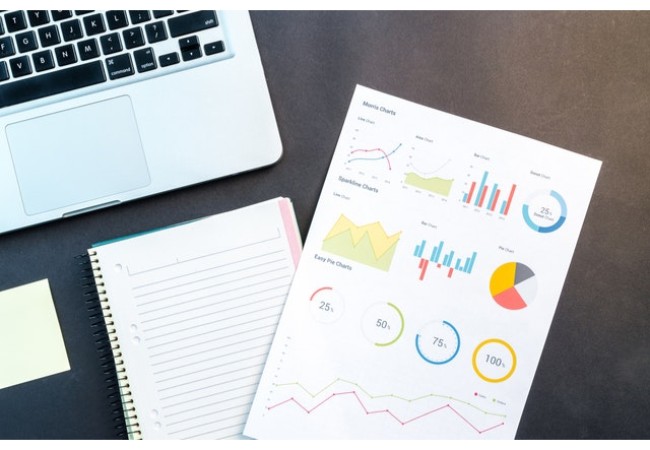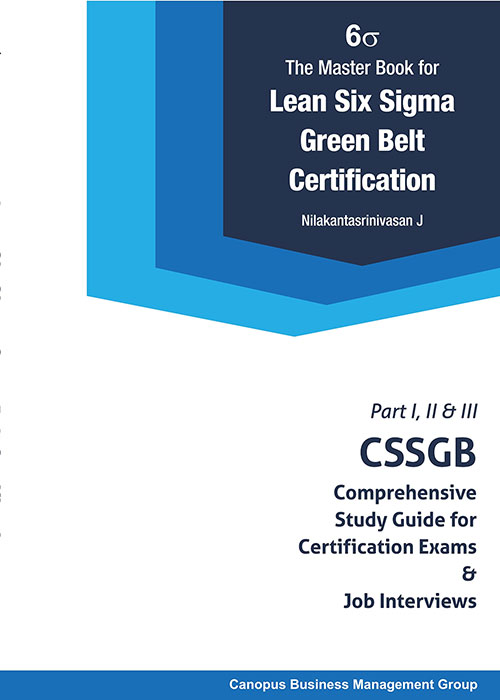Power BI Desktop is a powerful business intelligence tool developed by Microsoft. It allows users to create interactive visualizations, reports, and dashboards by connecting to various data sources.
Here are some key features and benefits of Power BI Desktop:
- Data connectivity: Power BI Desktop allows users to connect to a variety of data sources, including Excel spreadsheets, cloud-based data sources, and on-premises databases.
- Data modeling: Power BI Desktop provides a robust data modeling engine that allows users to transform, clean, and combine data from different sources. This enables users to create unified views of their data that are optimized for reporting and analysis.

- Visualization: Power BI Desktop includes a range of visualization options that make it easy to create compelling reports and dashboards. These visualizations include charts, tables, maps, and custom visuals.
- Sharing and collaboration: Power BI Desktop allows users to share their reports and dashboards with others in their organization. This makes it easy to collaborate on data analysis and decision-making.
- Mobile support: Power BI Desktop reports and dashboards can be accessed on mobile devices using the Power BI mobile app. This makes it easy to view and interact with data on the go.
- Integration with other Microsoft products: Power BI Desktop integrates with other Microsoft products, such as Excel, SharePoint, and Teams. This allows users to leverage existing investments in Microsoft technology.
Overall, Power BI Desktop is a powerful business intelligence tool that enables users to turn their data into actionable insights. It provides a range of features and benefits that make it a great choice for organizations of all sizes.
Tags
Data scientists and data analysts are both important roles in the field of data science, but they have different responsibilities and skill sets.
A data analyst is responsible for collecting, processing, and performing basic statistical analysis on data to identify patterns and trends. They typically use tools such as spreadsheets, databases, and data visualization software to perform these tasks. Data analysts are primarily focused on finding insights from data that can be used to inform business decisions.

On the other hand, data scientists are responsible for developing and implementing complex machine learning algorithms and statistical models to solve business problems. They are skilled in programming languages like Python and R and use tools such as deep learning frameworks to build predictive models that can be used to identify patterns in large datasets. Data scientists are typically more focused on developing new insights and creating predictive models that can help businesses make more informed decisions.
Overall, while there is some overlap between the two roles, data analysts tend to focus more on descriptive analytics, while data scientists focus on predictive analytics and developing new models.
Tags
Tableau is a powerful data visualization tool that allows users to turn raw data into compelling visualizations. Here are some tips to help you convert raw data into effective visualizations using Tableau:
- Understand your data: Before creating any visualizations, it is important to understand the data you are working with. What is the purpose of the data? What insights are you hoping to gain from it? This will help you determine which types of visualizations are most appropriate for your data.
- Choose the right visualization type: There are many different types of visualizations available in Tableau, including bar charts, line charts, scatter plots, and more. Choose the type that best represents your data and the insights you want to convey.

- Use color effectively: Color can be a powerful tool in data visualization, but it can also be distracting if not used correctly. Use color to highlight important data points or to group related data together.
- Keep it simple: While it can be tempting to add lots of bells and whistles to your visualizations, it is important to keep them simple and easy to understand. Avoid cluttering your visualizations with too much information or unnecessary design elements.
- Make it interactive: Tableau allows you to create interactive visualizations that allow users to explore the data on their own. Add filters, tooltips, and other interactive elements to make your visualizations more engaging and informative.
- Tell a story: Data visualizations are most effective when they tell a story. Use your visualizations to guide viewers through the data and help them draw meaningful conclusions.
Overall, creating effective data visualizations using Tableau requires a combination of technical skills, creativity, and an understanding of the data you are working with. By following these tips, you can create compelling visualizations that help you and others gain new insights from raw data.
Tags
Business Intelligence (BI) refers to the use of technology, data analysis, and strategic decision-making to help organizations gain valuable insights into their business operations. BI can be used to identify trends, forecast future outcomes, and make data-driven decisions that can help organizations achieve sustainable and profitable growth.

Here are some ways in which business intelligence can lead to sustainable and profitable growth:
- Improved data accuracy and accessibility: BI tools can help organizations collect and analyze accurate data from different sources, such as social media, customer feedback, and financial reports. This data can be used to identify trends, patterns, and insights that can inform strategic decision-making.
- Better forecasting and planning: BI tools can help organizations forecast future demand, sales, and revenue, allowing them to make informed decisions about resource allocation, product development, and marketing strategies.
- Improved operational efficiency: BI tools can help organizations identify inefficiencies in their operations, such as supply chain bottlenecks, and suggest ways to optimize processes to reduce costs and increase profitability.
- Enhanced customer insights: BI tools can help organizations analyze customer behavior and preferences, allowing them to tailor their products and services to meet customer needs and improve customer satisfaction.
Competitive advantage: BI can provide organizations with a competitive advantage by helping them stay ahead of industry trends, identify new business opportunities, and respond to market changes faster than their competitors.
In summary, business intelligence can lead to sustainable and profitable growth by providing organizations with valuable insights into their operations, enabling them to make data-driven decisions, and helping them stay ahead of their competitors.
Tags
There are several data analysis techniques that can be used to make calculated business decisions faster. Here are a few:
- Descriptive analytics: This technique is used to summarize and describe historical data. It is useful for understanding patterns, trends, and relationships in the data. Descriptive analytics can help businesses to identify key performance indicators (KPIs) and track their progress over time.
- Predictive analytics: This technique uses statistical algorithms and machine learning to predict future outcomes based on historical data. Predictive analytics can help businesses to forecast demand, identify potential risks and opportunities, and optimize their operations.
- Prescriptive analytics: This technique uses optimization algorithms to recommend the best course of action based on a set of constraints and objectives. Prescriptive analytics can help businesses to make decisions that are aligned with their goals and resources.

- Data mining: This technique involves exploring and analyzing large data sets to uncover patterns, relationships, and insights that can inform business decisions. Data mining can help businesses to identify customer segments, optimize pricing strategies, and improve marketing campaigns.
- Business intelligence (BI): This technique involves the use of software tools to collect, analyze, and visualize data in order to provide insights that can inform business decisions. BI can help businesses to monitor their performance, track KPIs, and identify areas for improvement.
Ultimately, the most effective data analysis technique will depend on the specific needs and goals of the business. A combination of these techniques may be necessary to make calculated business decisions faster.
Tags
Google Data Studio is a powerful tool that allows you to visualize and analyze your data in a meaningful way. Here are some tips for using it effectively:
- Connect your data sources: Before you can start creating reports, you need to connect your data sources to Google Data Studio. This could include data from Google Analytics, Google Ads, Google Sheets, and other sources.
- Define your metrics: Before you start building reports, you need to decide what metrics are important to your business. These could include things like website traffic, conversion rates, revenue, and more.
- Create a report: Once you have your data sources and metrics defined, you can start creating your report. You can use a variety of visualization tools, including bar charts, line charts, tables, and more.

- Use filters: Filters can help you refine your data and focus on specific segments or time periods. You can create filters based on dimensions like time, location, device, and more.
- Add context: It’s important to provide context for your data, so viewers understand what they’re seeing. You can add text boxes, images, and other visual elements to provide context and insights.
- Share your report: Once you’ve created your report, you can share it with others in your organization or with clients. You can also schedule regular email updates to keep stakeholders informed.
- Monitor your data: Finally, it’s important to monitor your data and make adjustments as needed. Use your reports to identify trends and insights, and make data-driven decisions based on what you learn.
Overall, Google Data Studio is a powerful tool for data analysis, and with the right approach, you can use it to gain valuable insights and make informed decisions for your business.
Tags
Building dashboards in Excel involve creating a visual representation of your data that allows you to quickly and easily analyze and understand key metrics. Here are the general steps you can follow to create a dashboard in Excel:
- Identify the key metrics: Determine what metrics you want to track in your dashboard, such as revenue, expenses, customer acquisition, website traffic, etc.
- Gather and organize the data: Collect the data you need for each metric and organize it in a structured format, such as a table or a pivot table.
- Choose the type of chart: Decide what type of chart will best represent each metric, such as a line chart, bar chart, pie chart, or scatter chart.
- Create the charts: Use Excel’s charting tools to create the charts for each metric.

- Design the dashboard layout: Decide how you want to arrange the charts on the dashboard and design a layout that is visually appealing and easy to read.
- Add interactivity: Use Excel’s interactive features, such as slicers or drop-down menus, to allow users to filter the data and customize the dashboard based on their needs.
- Test and refine: Test your dashboard with a small group of users to ensure it is easy to use and understand, and make any necessary refinements based on their feedback.
- Share the dashboard: Once your dashboard is complete, share it with the intended audience, either by sharing the Excel file or by publishing it to a web-based platform like SharePoint or Power BI.
Overall, building a dashboard in Excel requires a combination of data analysis, charting skills, and design expertise. With practice and patience, you can create a dashboard that effectively communicates your data and helps you make informed decisions.
Tags
Excel offers a variety of tools for data analysis. Some of the most commonly used ones include:
- PivotTables: This tool allows you to summarize and analyze large amounts of data quickly and easily. It enables you to create interactive tables and charts that can help you identify patterns and trends in your data.
- Data Tables: This tool enables you to perform what-if analysis by calculating multiple versions of a formula based on different inputs.
- Scenario Manager: This tool helps you to create and compare different scenarios to assess the impact of changes on your data.

- Solver: This tool enables you to find the optimal solution for a problem by adjusting values of input cells within defined constraints.
- Conditional Formatting: This tool enables you to apply formatting to cells based on specific criteria, making it easier to identify and analyze patterns in your data.
- Statistical Functions: Excel offers a wide range of statistical functions such as AVERAGE, MAX, MIN, COUNT, STDEV, etc. that can help you analyze your data.
- Charts and Graphs: Excel also provides a variety of charts and graphs that can be used to visually represent your data and identify patterns and trends.
Overall, Excel is a powerful tool for data analysis, and its many features and functions can help you gain valuable insights from your data.
Tags
Excel Solver is a powerful tool for data analysis that allows you to find the optimal solution for complex problems. The Solver add-in in Microsoft Excel helps you find an optimal value for a target cell by adjusting the values of input cells, subject to constraints and limits that you specify. This is commonly used in many fields, including finance, engineering, and operations research.
The Solver tool works by identifying a target cell that needs to be optimized, such as maximizing profits or minimizing costs. It then uses mathematical algorithms to determine the best values for a set of decision variables, which are inputs that can be changed within certain constraints. These constraints might include limits on resources, such as labor or materials, or other business or technical requirements.
Solver can be used for a variety of applications, including financial modeling, production planning, and scheduling. It can also be used for more advanced problems, such as linear programming and non-linear optimization.
To use Solver, users must first set up a model within Excel that includes the target cell, decision variables, and constraints. Then, they can use the Solver tool to find the optimal solution based on their objectives and constraints. The Solver tool offers different solving methods, such as Simplex LP and GRG Nonlinear, and can be customized to fit different problem types and sizes.

In data analysis, Excel Solver can be used for a variety of purposes, such as:
- Optimization: Excel Solver can be used to optimize the output of a model based on a set of input variables. For example, you might use Solver to find the optimal combination of product pricing and marketing spend that maximizes sales.
- Regression Analysis: Excel Solver can be used to perform regression analysis to identify the relationship between two or more variables. This is useful in analyzing data to identify trends and make predictions.
- Monte Carlo Simulation: Excel Solver can be used to perform Monte Carlo simulations, which involve creating a large number of random scenarios to analyze the potential outcomes of a particular decision or event.
- Linear Programming: Excel Solver can be used to solve linear programming problems, which involve maximizing or minimizing a linear objective function subject to constraints.
Overall, Excel Solver is a powerful tool for data analysis that can help you make better decisions based on the insights you derive from your data.
Tags
Power BI is a business intelligence and data visualization tool developed by Microsoft. It allows users to connect to various data sources, such as databases, spreadsheets, and cloud services, to create interactive and informative reports and dashboards.

Power BI offers a range of features, including data modeling, data transformation, data visualization, and collaboration. It allows users to create complex data models by merging and shaping data from multiple sources, and provides various visualization options to present the data in a way that makes sense to the audience.
With Power BI, users can also create and share reports and dashboards with others, making it easier to collaborate and make data-driven decisions. Power BI integrates with other Microsoft tools, such as Excel and SharePoint, and also offers mobile apps for iOS and Android, allowing users to access and interact with data on the go.
Overall, Power BI is a powerful tool that helps businesses of all sizes to analyze and visualize their data, and make more informed decisions.
Tags
There are several trend analysis techniques and methods that are commonly used in business data analysis. Here are some of the most popular ones:
- Time-series analysis: This involves analyzing data over a period of time to identify trends, patterns, and cycles. Time-series analysis is useful for forecasting future trends based on historical data.
- Moving averages: This technique involves calculating the average of a subset of data points over a specific period of time. Moving averages can be used to smooth out fluctuations in the data and identify trends.
- Seasonal adjustment: This involves adjusting the data to account for seasonal fluctuations in the data. Seasonal adjustment can help identify underlying trends that might be obscured by seasonal variations.

- Regression analysis: This technique involves identifying the relationship between two or more variables. Regression analysis can be used to predict future trends based on historical data.
- Correlation analysis: This involves analyzing the relationship between two or more variables to determine if they are related. Correlation analysis can help identify trends and patterns in the data.
- Forecasting: This involves predicting future trends based on historical data. Forecasting techniques can include time-series analysis, regression analysis, and other statistical techniques.
- Data mining: This involves analyzing large datasets to identify patterns, trends, and relationships. Data mining can help identify trends that might not be apparent using other techniques.
Overall, businesses use these trend analysis techniques and methods to identify trends and patterns in data, make better decisions, and improve their overall performance.
Tags
As we all know that there are different levels of certification in Lean Six Sigma and these levels have been associated with “Belt” titles. It’s a very obvious question that why the levels here have been associated with the titles used in Martial Arts? That is because of the association of discipline and rigor in Lean Six Sigma similar to the martial arts.
You would find four commonly used belt titles in Six Sigma Certification and they are Yellow Belt, Green Belt, Black Belt and Master Black Belt. However, the most basic level in Lean Six Sigma is sometimes called as “White Belt”. A White Belt understands the theoretical aspects but virtually no application knowledge of the Lean Six Sigma concept. One could say this is an entry level awareness program. Let us understand one by one, the four belts mentioned above.
- Yellow Belt: A Yellow Belt is someone who has undergone a basic training program that is may be a day’s training with a basic level of understanding of the quantitative part of the concept. He or she is able to appreciate the goals of Lean Six Sigma. Having knowledge of Yellow Belt level means that person is able to apply basic tools in the company and undertake simple improvement projects. Usually the organization who wants to implement Lean Six Sigma wants all their employees to be at least Yellow Belt trained as this makes the implementation and change management easier and faster.
- Green Belt: Lean Six Sigma Green Belt receives a training of at least one week with emphasis on DMAIC method and tools. DMAIC is problem solving methodology which stands for Define, Measure, Analyze, Improve, and Control through which he/she is able to undertake improvement projects in his/her process which improves customer satisfaction and efficiency of the process. Green Belts are also called as “Work Horses” having the following responsibilities:
- Initial analysis of company like Gemba Walk and Data Analysis which will be helpful in defining the road map of the project.
- Define the project and prepare the project charter.
- All over co-ordination with management, yellow belts, black belts and master black belts.
- Facilitate the team through all phases of the project.
- Provide training to the team for effectiveness of the implementation.
- Black Belt: A black belt is someone who receives at least 3 to 4 weeks of extensive training with the emphases on DMAIC method and tools which is explained as above. Unlike a green belt, black belt is a full time role who has the responsibility to run large scale high impact improvement projects where he mentors and coaches green belts. Responsibilities of a black belt are listed as under:
- Helps in deciding the project.
- Helps in refining the project charter and makes sure that the things are moving in the desired direction.
- Leads, mentors and coaches green and yellow belts and champions.
- Empowers the team members to design experiments and analyse the data required for the project.
- Provide training in tools and team functions to project team members.
- Makes sure that the project succeeds.
- Maintains balance between Management, Employees and Customer’s needs.
- Manages the team for effectiveness and efficiency.
- Master Black Belt: It is usually a leadership role having excellent change management skills along with having good technical knowledge. After completion of the black belt course and having good experience he/she receives additional 3 to four weeks of training mostly around change management and statistics. MBB’s primary role is to deploy six sigma concepts in the organization, advice to executives or business unit managers, and leverages, his/her skills with projects that are led by black belts and green belts. A Master Black Belt reports the senior or top management and coaches the black belts and Green Belts. Responsibilities of Master Black Belts are enumerated as under:
- Provides guidance to senior executives and top level managers on Six Sigma management.
- Help identify and prioritize key project areas in keeping with strategic initiatives.
- Continually improve and innovate the organization’s Six Sigma process.
- Apply Six Sigma across both operations and transactions-based processes such as Sales, HR, IT, Facility Management, etc.
If you want to start your journey in Lean Six Sigma, its best you start by understanding some of the basics of Lean Six Sigma. Our Lean Six Sigma Primer Course is Free and it gives a great deal of information on Six Sigma. From there on you could more to Yellow Belt and Green Belt. This approach is pragmatic because it optimizes your investment of resources, time and effort.
Tags
As a business analyst you are often expected to act as a bridge between a functional domain and the business stakeholders. Business analysts must be great verbal and written communicators, tactful diplomats, problem solvers, thinkers and analyzers. Though you have been extensive training in project management and related areas, using systematic business and management tools such as graphical analysis, data distribution & visualization, statistical discovery, etc are considered to be difficult by many Business Analysts.
Fortunately Lean Six Sigma, which is process improvement methodology provides many of the tools that can be handy for Business Analysts at one place. It comprises of statistical tools and techniques along with visualization tools. There are many tools such as Visual Analysis & Data Discovery tools like Fish-bone, 5 why, in scope-Out scope, Box plots and analytical tools like MSA, Descriptive Statistics, Variation, Correlation and Regression. They are explained in brief as under:
Visual Tools:
There are many tools which a business analyst will learn from Lean Six Sigma Green Belt Certification. We’ll talk about few Visual analysis tools from Lean Six Sigma in brief as under:
- Fish Bone Diagram also called as Cause and Effect Diagram helps to reach the root cause of any business issue. The important characteristic of this tool is to categorize the issue into 6 different aspects like Men, Machine, Material, Measurement, Method and Mother Nature (Environment). This will help the analyst prioritize the problem and solve the problem in a systematic manner.
- Another tool for root cause analysis is 5-Why which involves repeating the question “Why” where each question forms the base of the next question and this will go on until the root cause is found. All the questions and answers of the 5 Why, are placed on a sheet of paper with the help of which the analyst can view the whole picture in a single page.
- Box plot is a quick way of visualization of data and is represented in the form of box & whiskers. It helps in scrutinizing and comparing sets of data which demonstrates the variation in the sample data set.
- Statistical process control (SPC) is method of measuring and controlling KPIs of any process. AKA control charts, this helps to proactively identify issues from data. It is a great tool for continuous monitoring of process parameters both in service and manufacturing processes.
- Run charts are similar to control charts and suggest shifts in the process over a period of time and points out special factors which influence the process variability.
- FMEA stands for Failure Modes and Effect Analysis which is an approach to identify all possible failures in any process. Like doing analysis of how and where we can fail so as to take precaution before even starting the implementation of any project. This is a very important element for the success of any project which will help a business analyst in his/her daily management.
Analytical Tools:
Here are few examples of data discovery analytical tools that a Business Analyst will learn from Six Sigma.
- Quite often Business Analysts struggle with poor data quality. MSA aka Measurement System Analysis is a Lean Six Sigma tool used to evaluate that whether the data collection method, the instruments/source used for measuring and whole measurement is precise & accurate or not. This is also used to ensure the integrity of data used for analysis and gauge the effects of errors in measurement used to make decisions taken for product or processes.
- Descriptive statistics includes the assessment of central tendency and measures of dispersion in the any data set. Further it helps to identify skewness, kurtosis, outliers, and specific patterns in the distribution.
- Analysis of Variance abstracted as ANOVA is a statistical hypothesis test used to identify significant factors that cause a particular business issue. The biggest the merit of such advanced statistical methods is in confidence & credibility that a Business Analyst can provide to the leadership and management on his analysis and conclusions.
- Correlation & Regression are similar tools used to establish a relationship between the two business variables such as revenue and capacity. By validating such relationships, the Business Analyst can bring out significant insights to the management.
A business analyst having Green Belt Certification shall have a comprehensive understanding of Lean six sigma and shall be able to apply its tenets to their daily work. The principles of Six Sigma are so widely applicable that employees getting trained are highly valued and aggressively sought after. Lean Six Sigma Certification will be a stepping stone for professionals to a higher level as you avail expertise in different problem solving tools and techniques of Lean Six Sigma.