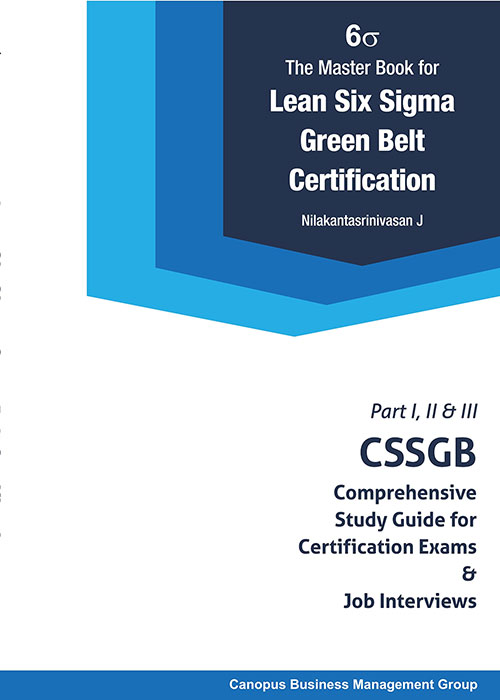Building dashboards in Excel involve creating a visual representation of your data that allows you to quickly and easily analyze and understand key metrics. Here are the general steps you can follow to create a dashboard in Excel:
- Identify the key metrics: Determine what metrics you want to track in your dashboard, such as revenue, expenses, customer acquisition, website traffic, etc.
- Gather and organize the data: Collect the data you need for each metric and organize it in a structured format, such as a table or a pivot table.
- Choose the type of chart: Decide what type of chart will best represent each metric, such as a line chart, bar chart, pie chart, or scatter chart.
- Create the charts: Use Excel’s charting tools to create the charts for each metric.

- Design the dashboard layout: Decide how you want to arrange the charts on the dashboard and design a layout that is visually appealing and easy to read.
- Add interactivity: Use Excel’s interactive features, such as slicers or drop-down menus, to allow users to filter the data and customize the dashboard based on their needs.
- Test and refine: Test your dashboard with a small group of users to ensure it is easy to use and understand, and make any necessary refinements based on their feedback.
- Share the dashboard: Once your dashboard is complete, share it with the intended audience, either by sharing the Excel file or by publishing it to a web-based platform like SharePoint or Power BI.
Overall, building a dashboard in Excel requires a combination of data analysis, charting skills, and design expertise. With practice and patience, you can create a dashboard that effectively communicates your data and helps you make informed decisions.