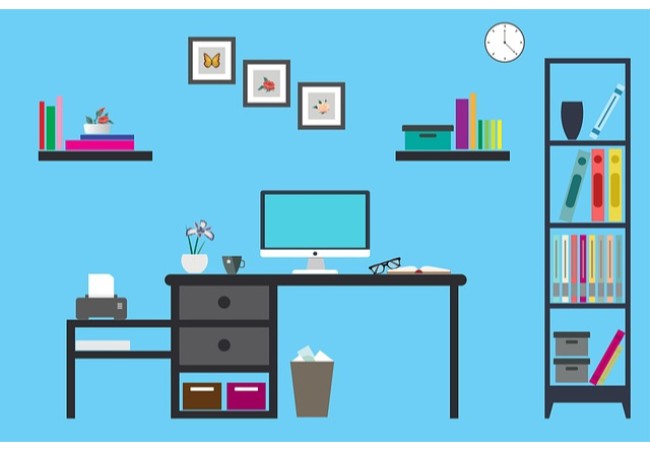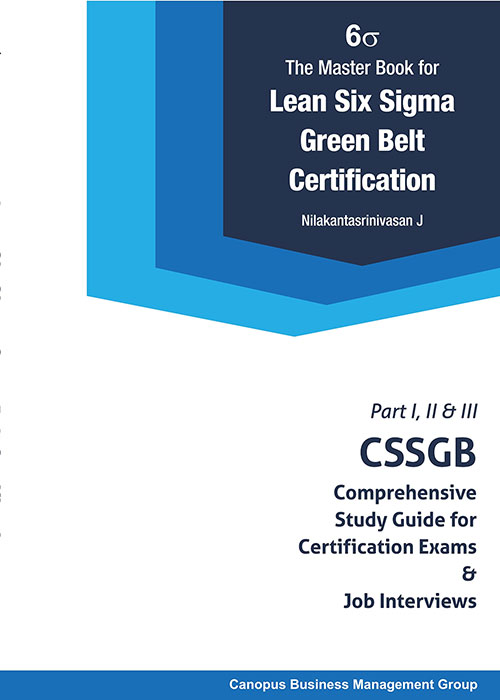Here are some tips for creating basic SQL queries, along with examples:
- Start with a clear understanding of the data you need to retrieve. Identify the specific fields (columns) you need to include in your query.
Example: If you want to retrieve a list of customers from a database, you might need their names, email addresses, and phone numbers. In this case, your query would include the fields “Name”, “Email”, and “Phone Number”.
- Use the SELECT statement to specify the fields you want to retrieve.
Example:
sql Copy code
SELECT Name, Email, Phone_Number
FROM Customers;
This query will retrieve the “Name”, “Email”, and “Phone_Number” fields from the “Customers” table.

- Use the FROM statement to specify the table you want to retrieve data from.
Example:
sql Copy code
SELECT *
FROM Orders;
This query will retrieve all the fields from the “Orders” table.
- Use the WHERE statement to filter the results based on specific conditions.
Example:
sql Copy code
SELECT *
FROM Orders
WHERE Order_Date >= ‘2022-01-01’;
This query will retrieve all the fields from the “Orders” table where the “Order_Date” is equal to or greater than ‘2022-01-01’.
- Use the ORDER BY statement to sort the results based on specific fields.
Example:
sql Copy code
SELECT *
FROM Customers
ORDER BY Name ASC;
This query will retrieve all the fields from the “Customers” table and sort them in ascending order based on the “Name” field.
Hope these tips and examples help you get started with creating basic SQL queries!